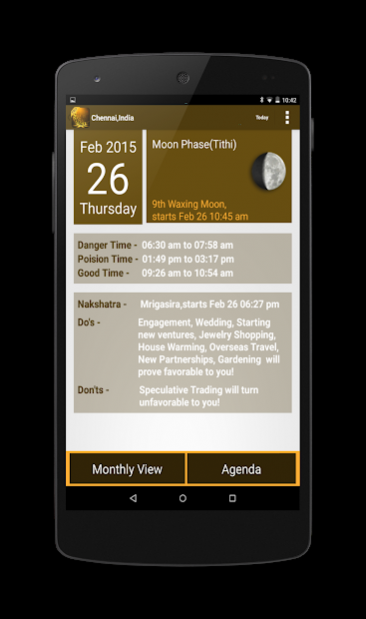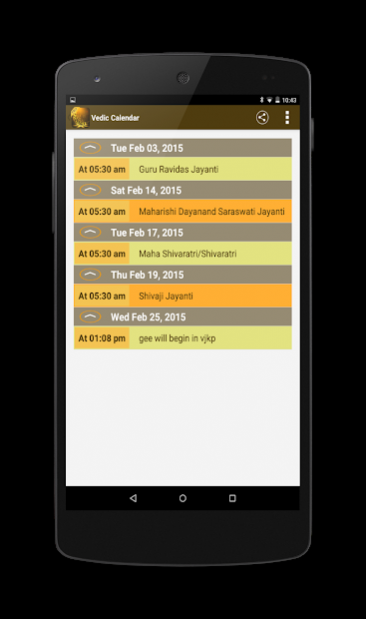Vedic Calendar Pro 1.3
Paid Version
Publisher Description
When should you go for that new job interview? When is the best time to buy a car or a house? Now you can find your success times for important activities, with just a click! From asking someone out on a date, booking a doctor’s appointments or conducting important business meetings, this Calendar Pro App will help you schedule everything as per the best time.
AstroVed has created and optimized an easy-to-use Calendar for you to quickly reference critical time elements of the day and schedule your events accordingly.
Benefits of this App
• Based on Location, it will display, Vedic timings and events or festivals
• Customized calendar for the whole month
• Displays details of the selected day
• An option to add events, important meetings or festivals in your Calendar
• Syncing option with Google Calendar available
• Complete support to all the devices and tablets
• Sharing option for your friends and social networks
Widgets to help you know the:
• Moon Phase for the day
• Events/Festivals listed for the day/month
• Panchanga details for the day
While running the Calendar Pro application for the first time, it will ask for your current geographical location. Based on the location details, this Calendar app will help you know about the astrological timings, Vedic timings and the events or festivals on daily basis.
Before you go, we request you to give us feedback and rate our Calendar App so that we can make it more user-friendly. Please share this application with your friends. Have a nice day!
About Vedic Calendar Pro
Vedic Calendar Pro is a paid app for Android published in the Food & Drink list of apps, part of Home & Hobby.
The company that develops Vedic Calendar Pro is AstroVed / PillaiCenter. The latest version released by its developer is 1.3.
To install Vedic Calendar Pro on your Android device, just click the green Continue To App button above to start the installation process. The app is listed on our website since 2015-11-14 and was downloaded 2 times. We have already checked if the download link is safe, however for your own protection we recommend that you scan the downloaded app with your antivirus. Your antivirus may detect the Vedic Calendar Pro as malware as malware if the download link to com.astroved.vediccalendar is broken.
How to install Vedic Calendar Pro on your Android device:
- Click on the Continue To App button on our website. This will redirect you to Google Play.
- Once the Vedic Calendar Pro is shown in the Google Play listing of your Android device, you can start its download and installation. Tap on the Install button located below the search bar and to the right of the app icon.
- A pop-up window with the permissions required by Vedic Calendar Pro will be shown. Click on Accept to continue the process.
- Vedic Calendar Pro will be downloaded onto your device, displaying a progress. Once the download completes, the installation will start and you'll get a notification after the installation is finished.